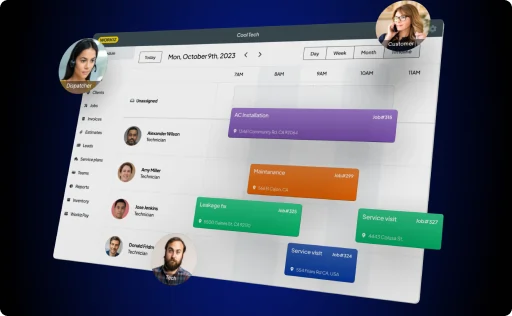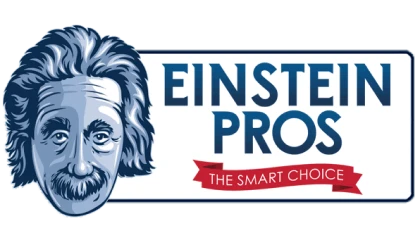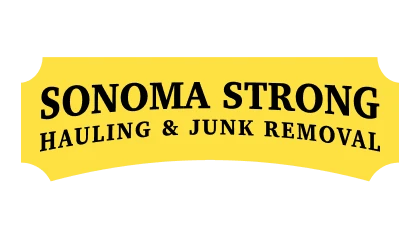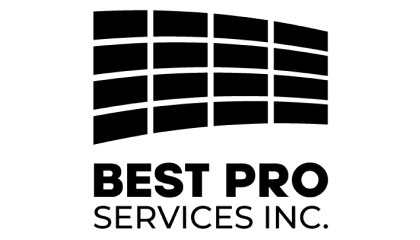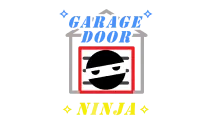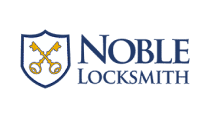Watch the product tour video
INCREASE your efficiency
Job scheduling software
for field service teams
Stay organized and manage your field service schedule easily.
Drag-and-drop calendar
Schedule effectively
Maximize your team’s availability and streamline your entire scheduling process with our drag-and-drop calendar.
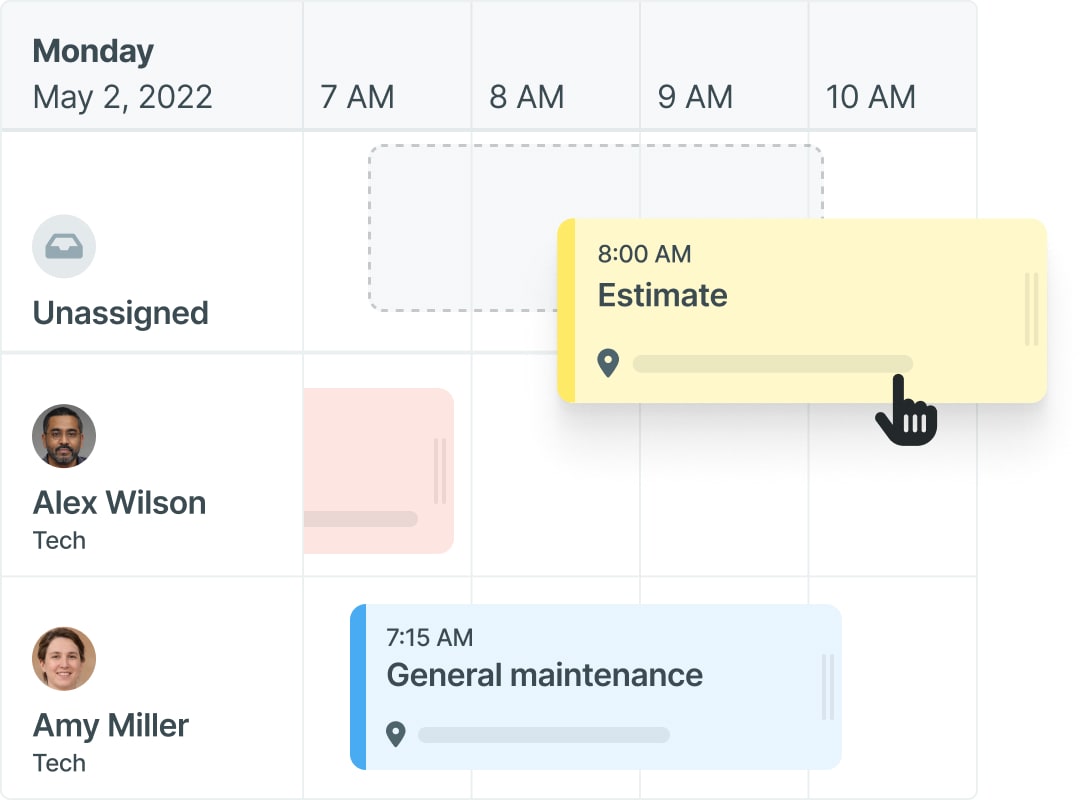
Genius scheduling
Smart scheduling, simplified
Experience the ease of entering a new job and watching our AI-powered system intelligently suggest optimal time slots, based off your team’s availability and current schedule. Genius Scheduling eliminates the hassle of manual planning, significantly reducing travel time between jobs boosting team efficiency and productivity like never before.

Job Scheduling Tool
Last minute changes?
Make it easy to handle last-minute emergency calls with the scheduling calendar. Your dispatcher can quickly identify the nearest technician and alert them of the change. Additionally, you can call the client directly from the calendar, making it simple to rearrange appointments while keeping the client informed.
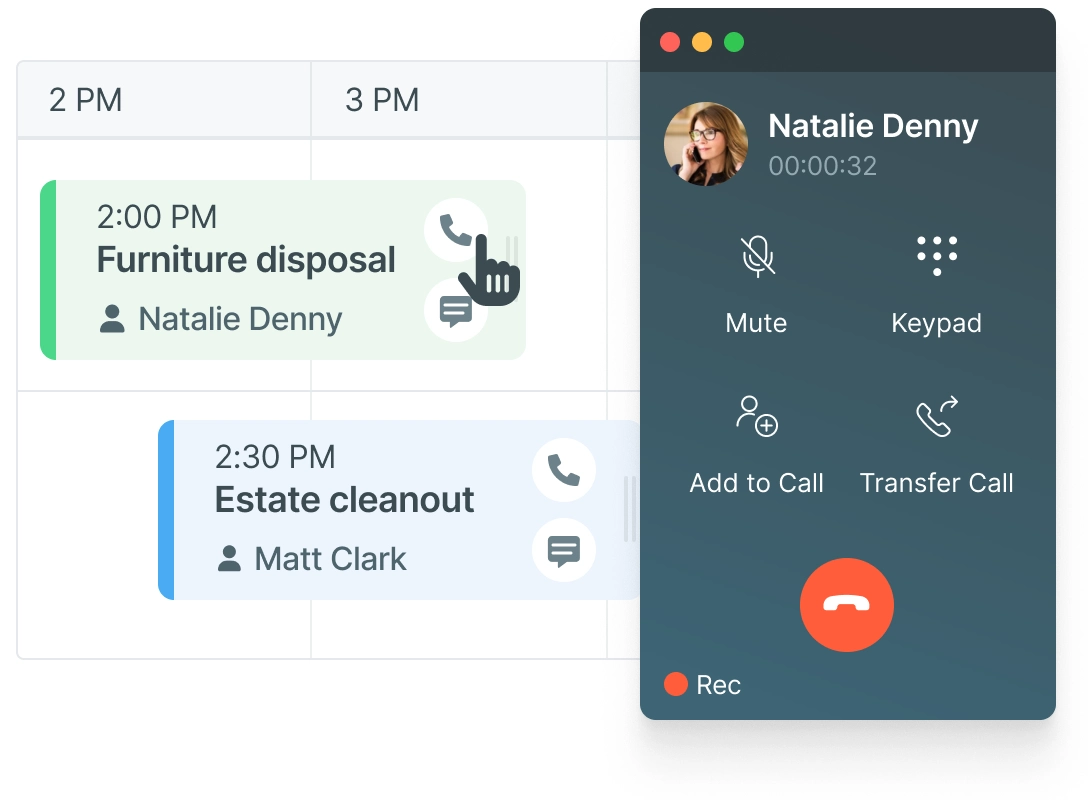
Attach documents with ease
Message client from your calendar
Communicate with your customers via email or text directly from the drag-and-drop calendar and provide them with necessary documents or information before their next appointment.
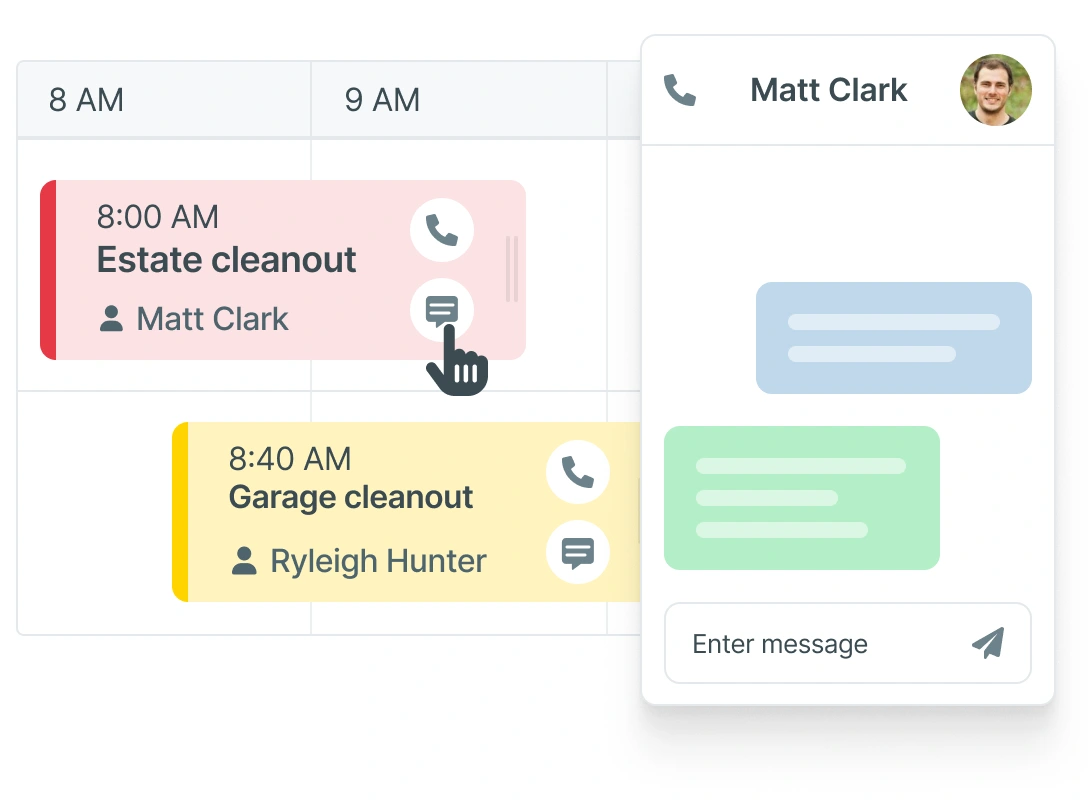
Job management Scheduling Solution
Stay flexible and adapt to your customers
Emergency calls are no longer a big deal. When you get a call, your dispatcher can easily see which tech is nearby and alert them about the last minute change.
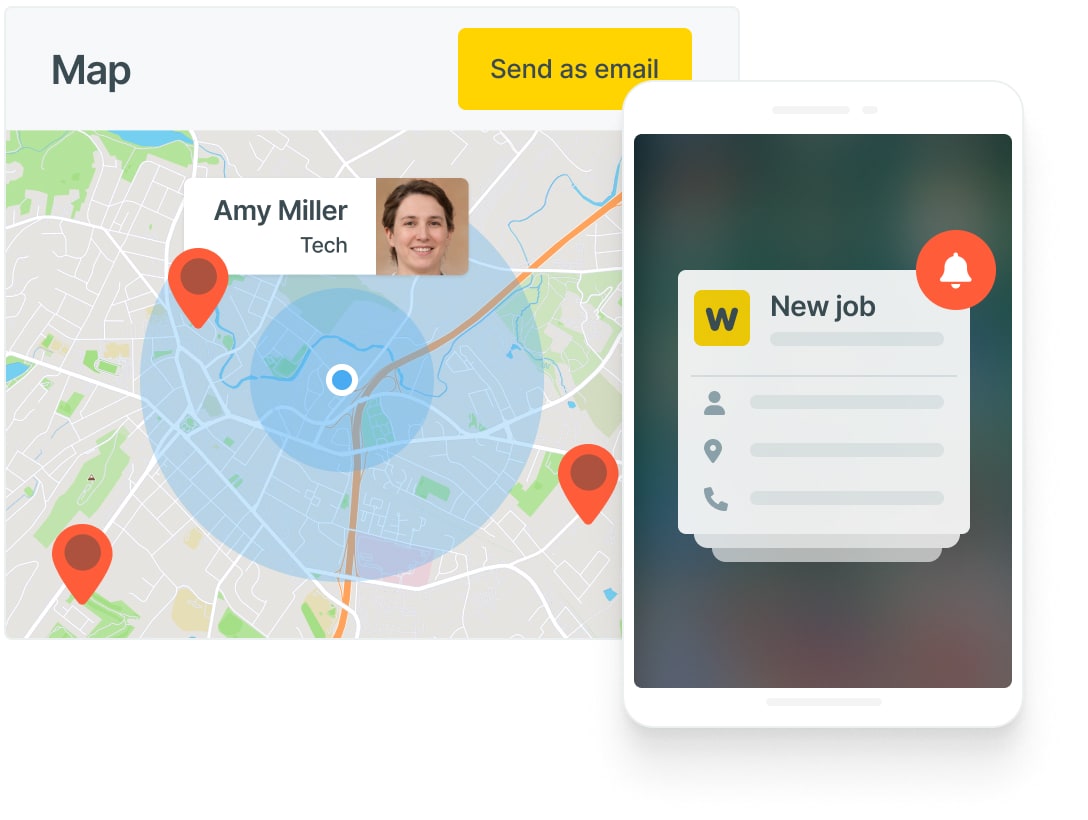
Explore more tools for your business
Why technicians love Workiz?
With the Workiz field service mobile app, your techs can:
- See their upcoming jobs
- Call, text, and email clients
- Send estimates and invoices
- Accept payments in the field

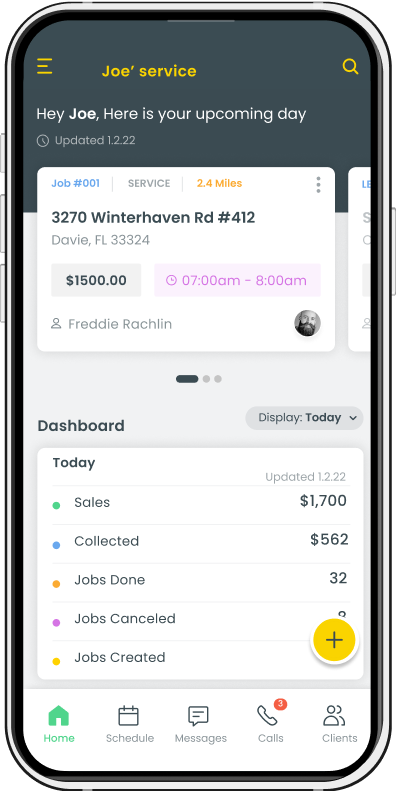

Frequently asked questions
What is Job Scheduling Software?
Job scheduling software, also known as job scheduler or enterprise job scheduling software, is a powerful tool designed to help businesses automate and streamline their scheduling processes. This type of software allows you to easily plan, assign, and track jobs or tasks across your entire organization, improving efficiency and productivity.
Key features of job scheduling software include:
- Automated scheduling: Set up recurring jobs and appointments, eliminating the need for manual scheduling.
- Real-time updates: Get instant notifications and updates on job progress, ensuring everyone stays informed.
- Calendar integration: Sync with popular calendar tools like Google Calendar for seamless scheduling and coordination.
- Mobile accessibility: Access and manage schedules from anywhere using mobile devices.
- Reporting and analytics: Gain valuable insights into resource utilization, job completion rates, and other key metrics.
Workiz is a comprehensive field service management software that includes a robust job scheduler, empowering businesses to optimize their scheduling processes and boost overall efficiency.
How does Workiz scheduling work?
Workiz scheduling is designed to simplify and streamline the job scheduling process for field service businesses. With Workiz, you can easily create, assign, and manage jobs using a user-friendly interface that makes it easy to navigate and utilize the software’s powerful features.
Here’s how Workiz scheduling works:
- Create jobs: Quickly create new jobs or tasks, specifying details such as customer information, job description, and required resources.
- Assign technicians: Assign jobs to the most suitable technicians based on skills, location, and availability, ensuring efficient service delivery.
- Set up recurring tasks: Automate recurring jobs or maintenance tasks, saving time and reducing the risk of scheduling errors.
- Real-time updates: Stay informed with real-time updates on job progress, technician location, and any changes to the schedule.
- Mobile app: Access schedules, job details, and customer information from anywhere using the Workiz mobile app for iOS and Android devices.
- Calendar sync: Integrate with Google Calendar and other popular calendar tools for seamless scheduling and coordination across multiple platforms.
With Workiz scheduling, you can streamline your job scheduling process, improve communication, and boost productivity across your entire team.
Why a Job Scheduler is a Must-Have for Businesses?
A job scheduler is a must-have tool for businesses looking to optimize their operations and stay competitive in today’s fast-paced market. Here’s why:
- Increased efficiency: Automate repetitive tasks and streamline scheduling processes, freeing up time for more important tasks.
- Improved resource management: Assign jobs based on technician skills, location, and availability, ensuring optimal resource utilization.
- Enhanced communication: Keep everyone informed with real-time updates and notifications, reducing miscommunication and delays.
- Better customer service: Provide accurate appointment times and keep customers informed throughout the service process, improving satisfaction and loyalty.
- Scalability: Easily manage and coordinate jobs across multiple teams and locations as your business grows.
By implementing a job scheduler like Workiz, businesses can gain a competitive edge, improve operational efficiency, and deliver exceptional customer service.
What are the benefits of a Job Scheduling Software?
Job scheduling software offers numerous benefits to businesses, including:
- Automated scheduling: Eliminate manual scheduling tasks and reduce the risk of errors, saving time and resources.
- Improved productivity: Optimize schedules and assign jobs based on technician skills and availability, maximizing productivity.
- Real-time visibility: Gain real-time insights into job progress, technician location, and schedule changes, enabling proactive decision-making.
- Enhanced customer experience: Provide accurate ETAs, real-time updates, and prompt service, improving customer satisfaction and loyalty.
- Seamless integration: Integrate with existing tools and systems, such as accounting software, for streamlined operations.
- Customization options: Tailor the software to meet your specific business needs and workflows.
- Reporting and analytics: Access valuable data and insights to identify areas for improvement and make data-driven decisions.