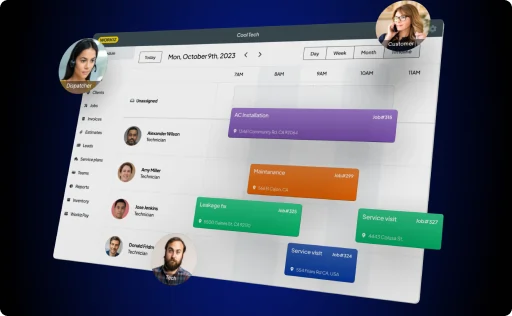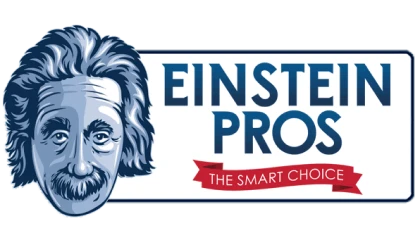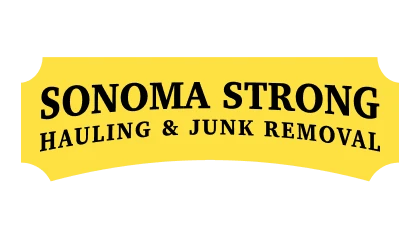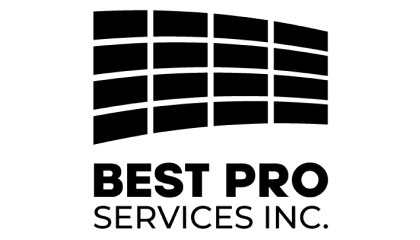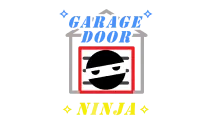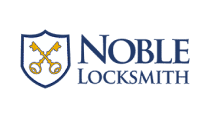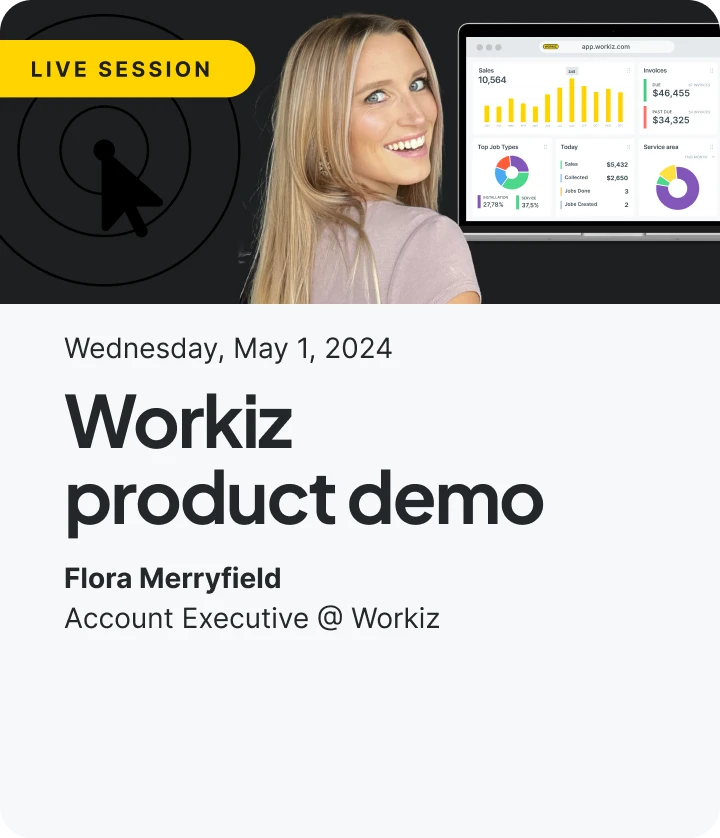Watch the product tour video

The top property maintenance software you need to grow
Take your property maintenance business to the next level
Streamline your property maintenance operations and increase productivity with dynamic scheduling software. View and categorize all of your properties in one place and manage them based on their specific needs.
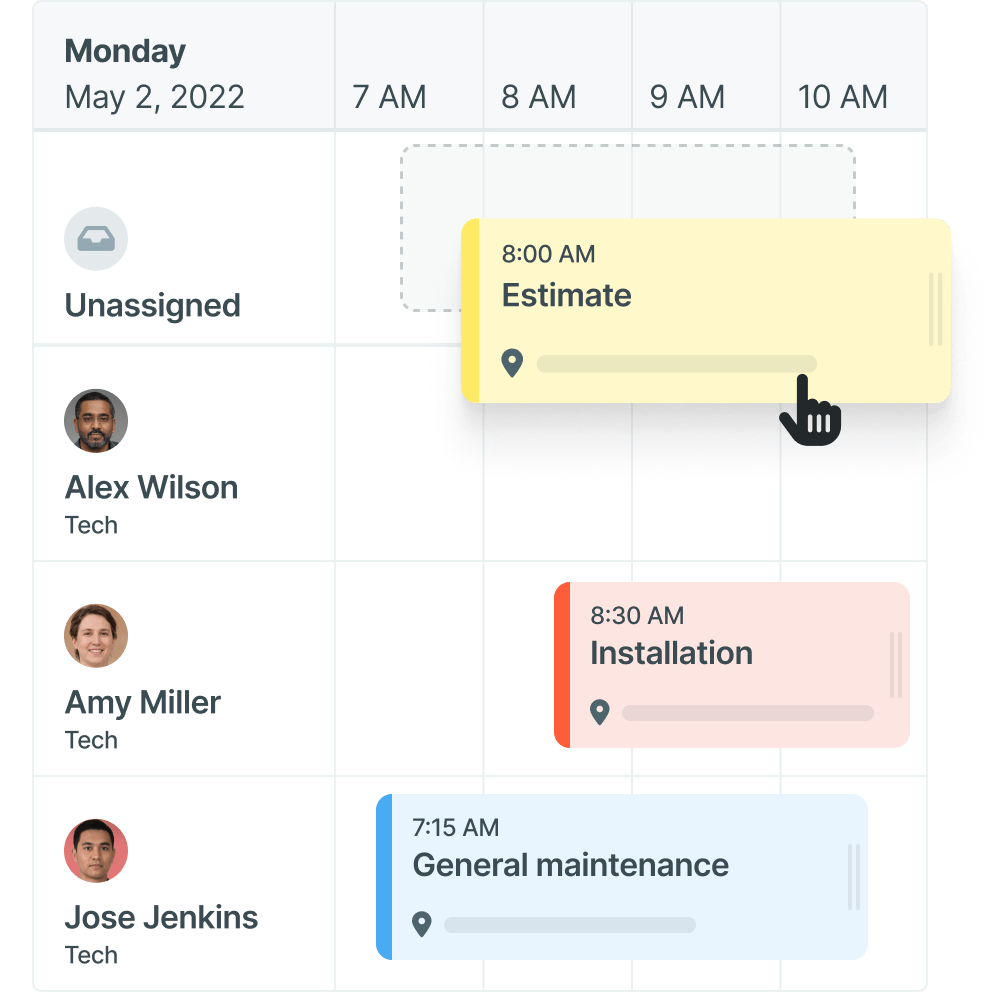
Property maintenance pros, get paid faster
Never leave money on the table or chase down payments again with Workiz’s property maintenance management payment platform. Automatically send payment requests, estimates, and invoices from the office or the field.
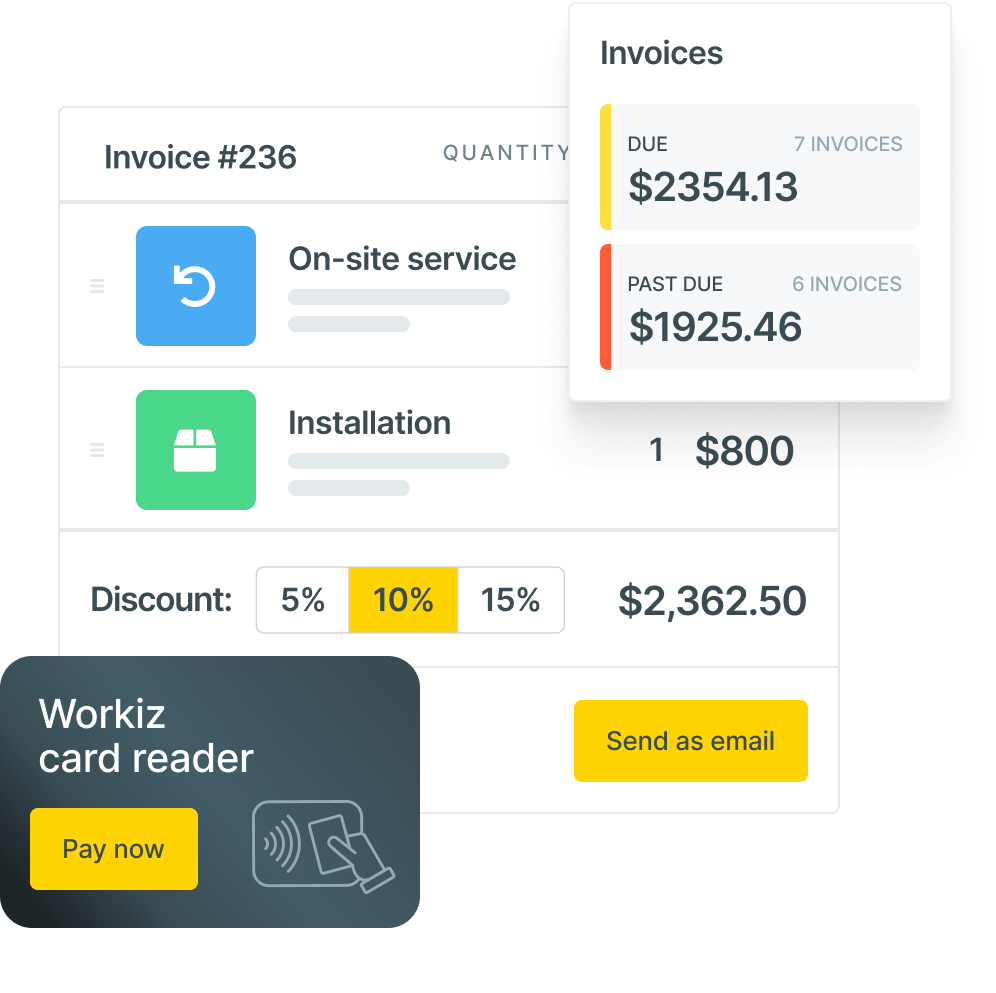
Optimize your communications systems
Stay connected with everyone on your team and increase productivity with Workiz’s full Communications Suite. With 24/7 coverage, you can field calls and requests while you sleep.
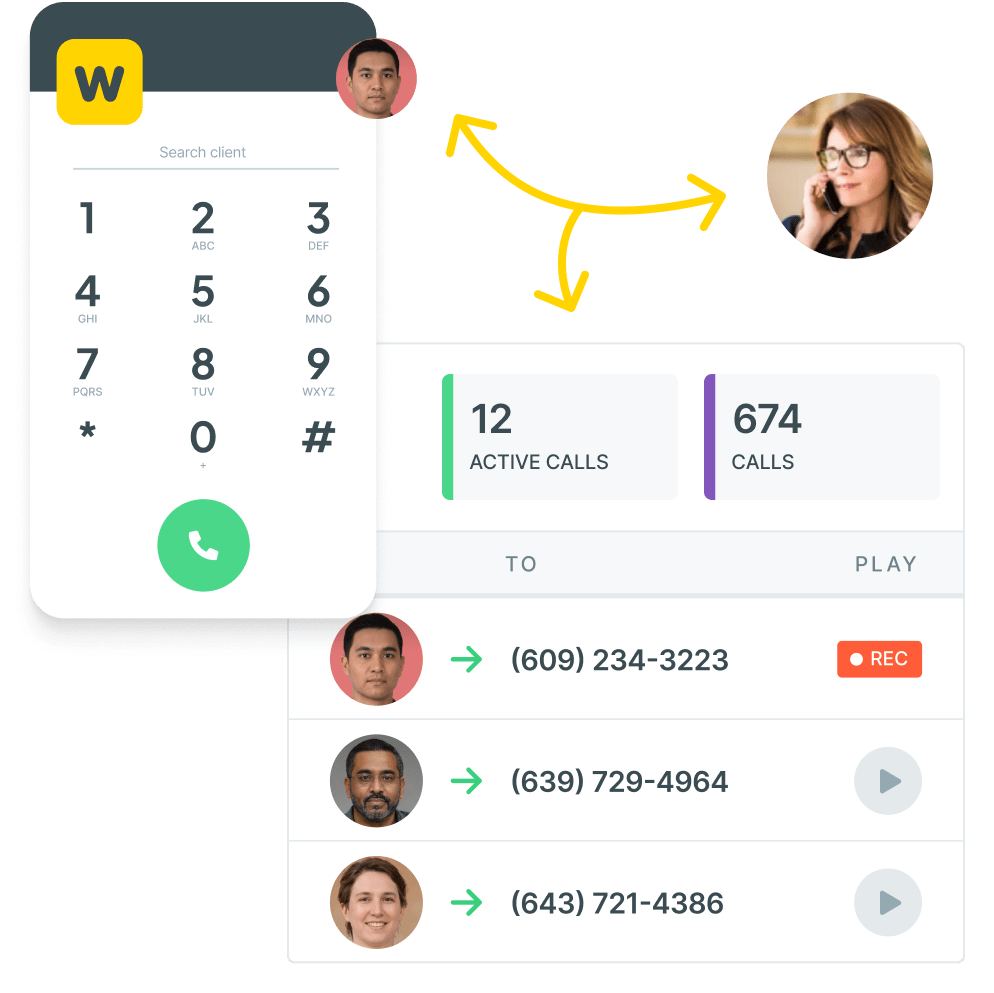
Reduce transit time and costs
Finish the day on time with route planning and GPS tracking. Optimize routes in a matter of seconds to reduce mileage, increase efficiency, and fit more profitable work into your day.
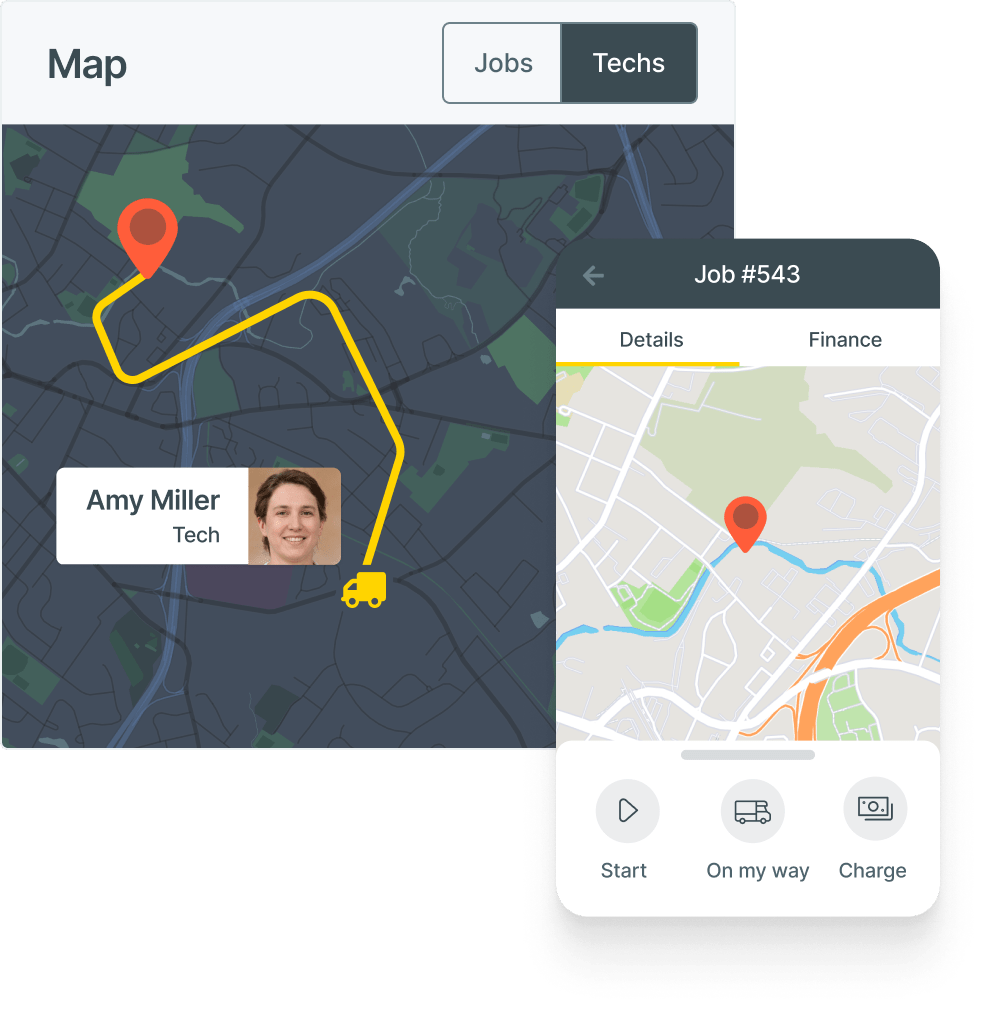
Integrations
Incorporate marketing tools, build customer loyalty and run your business like a well-oiled machine
Why technicians love Workiz?
With the Workiz field service mobile app, your techs can:
- See their upcoming jobs
- Call, text, and email clients
- Send estimates and invoices
- Accept payments in the field

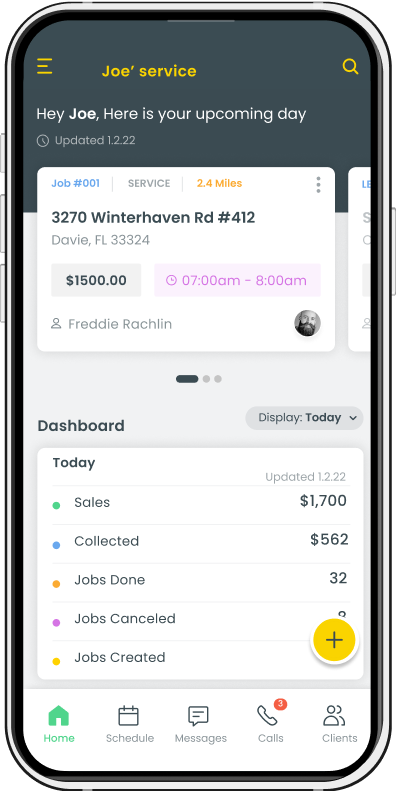

Common questions
What's property maintenance business management software?
Fully customizable for the property maintenance industry, Workiz is a field service management software that schedules, dispatches, and does many other business-related tasks for you, putting control of your entire business at your fingertips.
Featuring a fully integrated state-of-the-art Communications Suite along with an advanced Automation Center to run many of your daily tasks on autopilot, leaving you free to focus on getting more jobs and growing your business.
How can property maintenance business management software improve my bottom line?
Not only is Workiz the most efficient way to grow your business, but it can also help you grow it faster than any other FSM software out there. Workiz is the ONLY field service management platform that fully integrates with Angi, Thumbtack, and Google’s Local Services Ads – all online lead sources that are essential to any service pro, garage door repairmen included. Garage door repair teams who use Workiz report an average revenue increase of 22%!
Among other things, it features flexible payment solutions (operated by Stripe and Sunbit) that help customers afford your services while ensuring you get paid what you deserve.
On top of all that, Workiz can help you get more customers by boosting your reputation. It integrates reputation management platforms NiceJob and Signpost and enables you to send automated review requests to satisfied clients in order to boost your rating on Google My Business.
Moreover, by facilitating seamless communication between you, your techs, and your customers, Workiz enables you to provide an exceptional experience for your customers – one that keeps them coming back.
Does Workiz integrate with QuickBooks and other apps?
Yes! Workiz property maintenance business management software fully integrates with QuickBooks, an app that automatically syncs invoices, customers, and payments for you to keep track of your business records and stay in control of your finances.
Not only that, but with mobile app integrations, your garage door repairmen can generate estimates, invoices, and report revenue in real-time. Workiz also integrates with dozens of other apps, including Google Calendar, Mailchimp, and Zoom to help you easily communicate with customers, stay organized, and stay in control of your entire business.
Can I make property maintenance estimates with Workiz?
Yes, you can! With Workiz, you can create an estimate in a matter of minutes (often seconds), letting you be the first to respond to the lead – and the one most likely to win the job.
Plus, you can customize quotes to make your brand really stand out. This will make your customer touchpoints memorable and make them more likely to want to work with you again in the future.
Since we’re in the business of making money, Workiz enables you to create Sales Proposals that feature 3 estimates in 1 (ranked “good, better, best”). Many customers would rather pay extra for the repairs that they care about. This means that they’re most likely to pick “better” or “best” and boost your revenue, all while you provide them with an exceptional customer experience.
Does your property maintenance business management software have a mobile app?
It does! Available on the App Store and Google Play, Workiz’s mobile app is compatible with all devices, and every single employee of yours should be able to get used to it in no time. With the app, your techs will be able to generate estimates within minutes and easily communicate directly with customers, saving you time and effort and freeing you up to more effectively manage your business.
Additionally, your team can send customers ‘On my way’ messages while you track their location in real time, reducing delays and last-minute cancellations that can negatively impact customer satisfaction.
We encourage you to try the mobile app and set your employees’ routes, saving time (and gas!) You’ll find that not only does it help you boost your team’s productivity, but it also cuts costs and maximizes revenue.